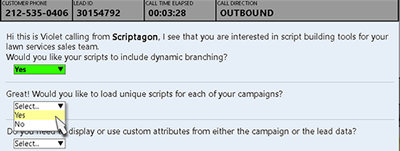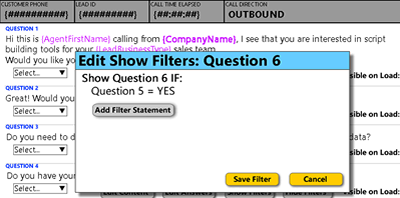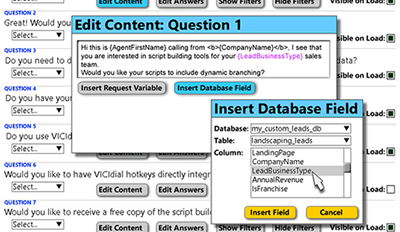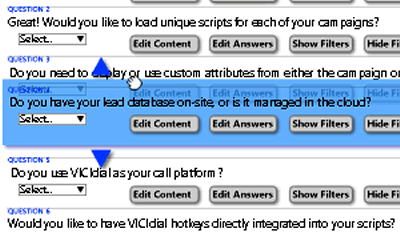Dynamic Script Builder &
Sales Tools
Easiest way to deploy dynamic interactive scripts. Take control of your call center. Unify your sales team.
Build engaging script applications using the branch logic editor.
Deploy your custom decision logic into branching scripts that respond to in-call agent selections. Just select a customer response to a question, and then enter the follow-up question (or questions) that should be asked based on that response.
Top Features
- Intuitive web based editor
- Build complex branching scripts
- Show or hide content based on agent interactions
- Author clear guidance to agents directly into scripts
- Create data-driven scripts unique to each campaign, agent or lead
Display customized content based on real-time lead or call data.
Generate scripts specific to each of your campaigns and leads by pulling information on-the-fly from any data source. Just select what lead or campaign attributes you want displayed in your scripts, and those specific details will be displayed to your agents during the call.
Top Features
- Integrates seamlessly using HTTP
- Customize all script content from your data sources
- Target scripts and post-outs based on lead and call data
- Author clear guidance to agents directly into scripts
- Customize your scripts to look any way you want
Easy drag-and-drop management of all your script content.
Easily create, publish, re-organize, undo and redo with the intuitive drag-and-drop interface. When content is re-organized, the decision logic stays attached to your new layout, so all branching still works!
Top Features
- Intuitive, easy-to-use drag-and-drop content editor
- Preview and test your scripts before publishing live
- Copies of all your changes are saved for review or re-release
- Author clear guidance to agents directly into scripts
- Customize final disposition buttons and codes
- Multi-author access to manage your scripts